Blender is an impressive program for visualizing. A picture says more (...) and a visit to the Blender gallery shows you what you can expect. See http://www.blender.org/features-gallery/
Inhoud
Before you continue
Some abbrevs
LMB, RMB: Left and Right Mouse Button. MMB is scroll-wheel pressed.
Some settings
Often the screen is split into four viewports in a quadrant, RMB on viewport edge > split.
Move Rotate Scale
- Invoked by G (grab), R or S
Amount of change:
- Freehand
- Numeric value
- Gizmo
Ctrl > snap values
Grouping
Joining
Ctrl-J joins objects. Unjoining: select joined objects > edit mode (tab) > select vertices you want to split > P.
- Ctrl-P parents objects. Select child objects and as last object the parent object, then do ctrl-P. parent teers childs too, childs don't steer parent.
Points
3D Cursor
- Placement loosely from orthogonal viewports: LMB
LMB, Shift-s, Cursur --> grid, etc..
Numeric, View > view properties > 3D Cursor area
Pivot
Setting: see viewport toolbar.
Object Center
Object > Transform > Center Cursor
Import, export
How to get Pro/ENGINEER solids into Blender
There may be other ways but the concept described here works at least. If you no better ways, let me know. Feel free to move this information to a better place under a CCBySA and or GFDL and let me know so I can link from here and remove the text.
Get your model exported from Pro/ENGINEER in stereolithography STL format in ASCII, see http://en.wikipedia.org/wiki/STL_(file_format) for more info on STL.
Import the file in Blender, File > Import > STL...
- Do your lights, build your virtual studio, attach a material and since the chance is big it is a metal object you can change Mirror Trans and continue fine tuning your environment.
- If you follow normal procedures you may run into problems because you can't get the object smooth. This is caused by a so called 'non manifold' mesh. Such a mesh is characterized by more than two faces sharing one edge. Think of a 'Y', it has three legs. If you extrude the Y-legs in Z-direction you get three faces sharing one edge and it becomes impossible to calculate an outside, try it yourself by assigning an outside to one side of a face and go round... You end up with one face having two outsides! So how to clean up this mesh/mess? The strips below show the results of the steps, first is not smooth.
- Select object RMB
> Edit Mode
> Select > Non Manifold
> Mesh > Vertices > Remove Doubles
> Object Mode
> Editing (F9) > Set Smooth (second picture)
> Tab Modifiers > Add Modifier > Edge Split (third picture)
- Add material properties, etc. (right example).
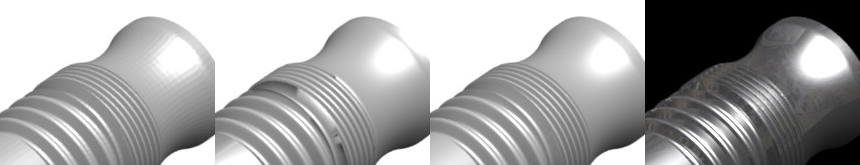
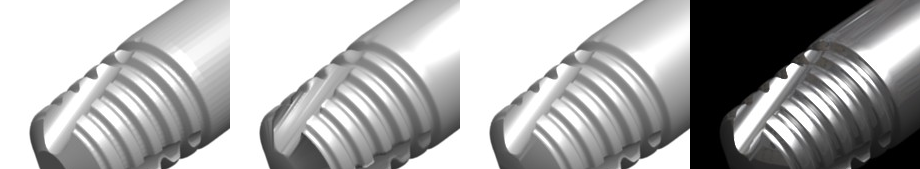
The above pictures are citations according to copyright law with rights of Biocomp, Promaton and ViaISN.